

Unlock Lifetime Google Workspace with a One-Time Payment: Professional Email & Collaboration Tools
Unlock Lifetime Google Workspace with a One-Time Payment: Professional Email & Collaboration Tools
Unlock Lifetime Google Workspace with a One-Time Payment: Professional Email & Collaboration Tools


























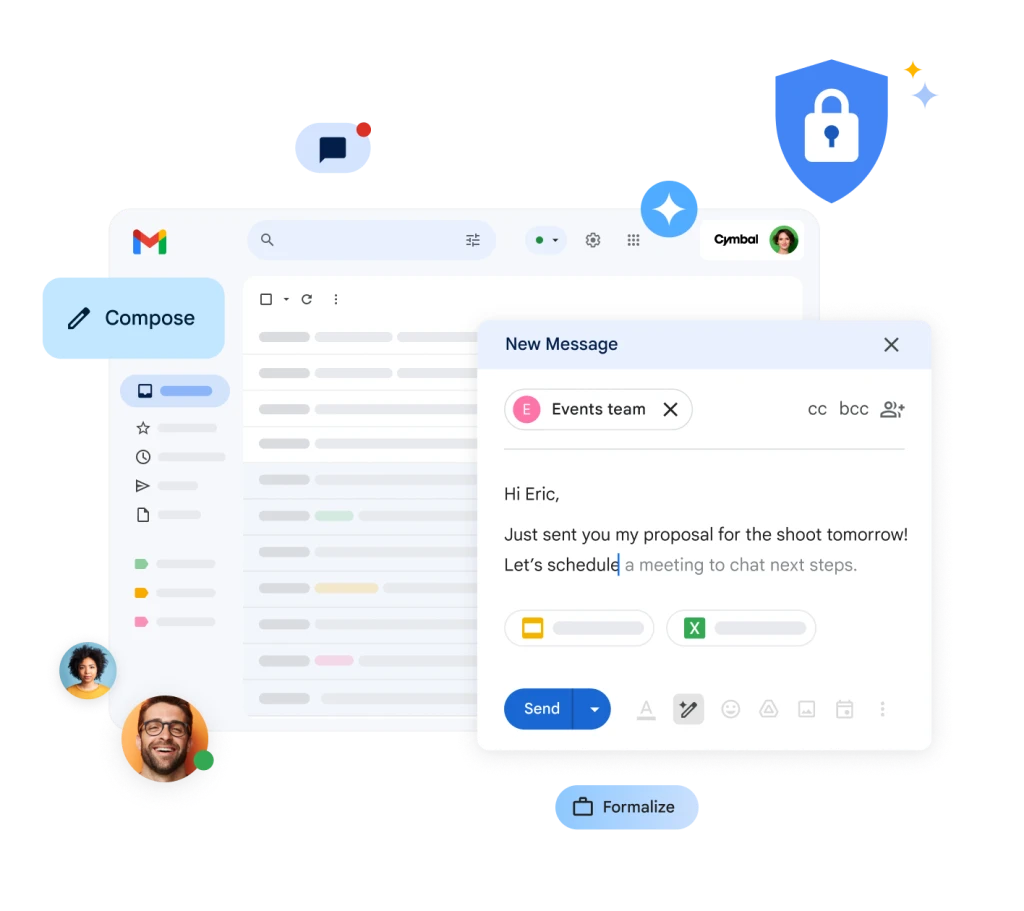
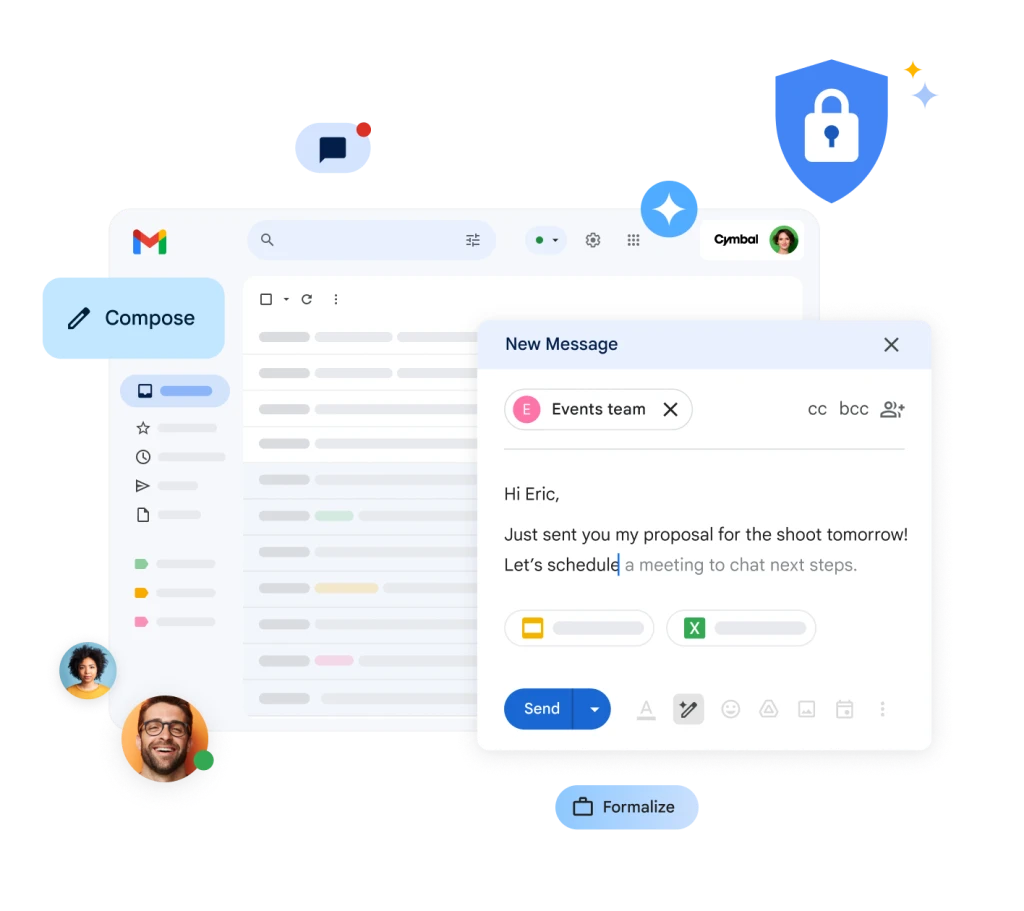
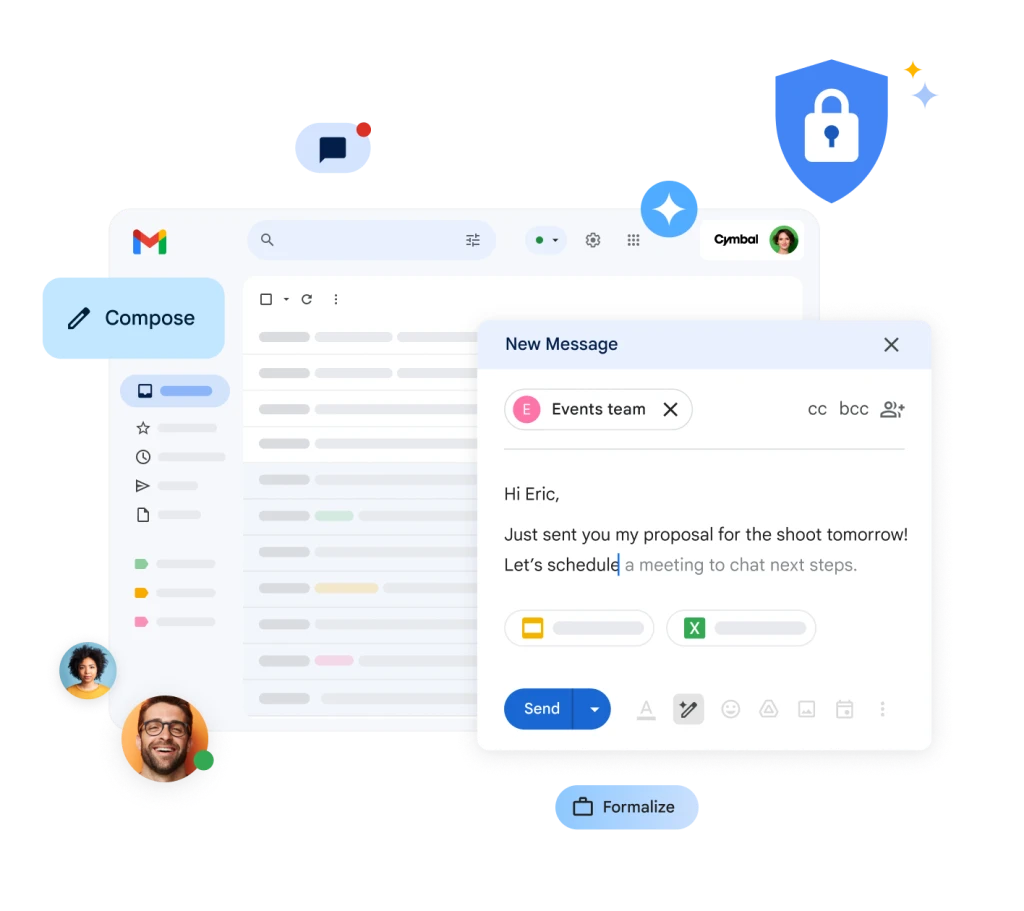
Google Workspace Free Forever
Lifetime Access: Each domain comes with a Google Workspace Business Starter subscription, this includes 300 users and the ability to add up to 200 domains, providing free access to Google’s powerful productivity tools indefinitely.
Extreme Savings
Extreme Savings
Extreme Savings
One-Time Payment: Make a small, one-time investment and eliminate recurring expenses, saving potentially thousands to hundreds of thousands of dollars per year on Google Workspace subscriptions.



Google Workspace Free
Subscription Details
Google Workspace Free
Subscription Details
Google Workspace Free
Subscription Details
Enhance productivity and collaboration with tools designed for all the ways your team works. From professional email addresses to expanded storage, your team stays connected and efficient across all platforms.
Enhance productivity and collaboration with tools designed for all the ways your team works. From professional email addresses to expanded storage, your team stays connected and efficient across all platforms.
Professional Custom Email @yourdomain
Boost your brand's credibility with custom email addresses at your domain, such as example@yourdomain and cs@yourdomain. Each account comes with 300 users and the ability to add up to 200 domains.
30GB Expanded Drive Storage Per User
Keep your work organized and easily accessible with 30GB of expanded Google Drive storage per user. Secure, shared drives ensure everyone stays up-to-date and on the same page.
Seamless Collaboration
Work effortlessly with Google’s modern collaboration tools. Store, share, and co-edit Office files without the need for file conversions. Leverage powerful integrations with apps like Salesforce and DocuSign to streamline your workflows.
Connected Tools for a Smooth Workflow
Whether you work in spreadsheets, chat, email, or video calls, everything flows seamlessly between apps with no loss of information. Plus, features like smart canvas and grammar corrections ensure you always put your best foot forward.
Professional Custom Email @yourdomain
Boost your brand's credibility with custom email addresses at your domain, such as priya@yourdomain and sales@yourdomain. Each account comes with 30GB of storage, robust spam protection, powerful search capabilities, and integrated calendars.
30GB Expanded Drive Storage Per User
Keep your work organized and easily accessible with 30GB of expanded Google Drive storage per user. Secure, shared drives ensure everyone stays up-to-date and on the same page.
Seamless Collaboration
Work effortlessly with Google’s modern collaboration tools. Store, share, and co-edit Office files without the need for file conversions. Leverage powerful integrations with apps like Salesforce and DocuSign to streamline your workflows.
Connected Tools for a Smooth Workflow
Whether you work in spreadsheets, chat, email, or video calls, everything flows seamlessly between apps with no loss of information. Plus, features like smart canvas and grammar corrections ensure you always put your best foot forward.
FAQ
What do you offer with the purchase?
How can I get Google Workspace for free?
Can I use my existing domain with this service?
What is the process to set up my Google Workspace account?
How long does it take to set up?
Is it legal to use these accounts?
Can I migrate emails from another Google Workspace account?
How many licenses do I get, and can I add more later?
What happens if my domain already has a Google Workspace subscription?
What payment methods do you accept?
Are there any ongoing fees?
What is your refund policy?
What do you offer with the purchase?
How can I get Google Workspace for free?
Can I use my existing domain with this service?
What is the process to set up my Google Workspace account?
How long does it take to set up?
Is it legal to use these accounts?
Can I migrate emails from another Google Workspace account?
How many licenses do I get, and can I add more later?
What happens if my domain already has a Google Workspace subscription?
What payment methods do you accept?
Are there any ongoing fees?
What is your refund policy?
1 Account
Out of Stock
300 Users
Add up to 200 domains
Google Workspace Business
Starter (Free Edition)
Google Workspace
Business Starter
(Free Edition)
Delivery within 24 hours
Delivery within
8 hours
Primary Domain Setup
Primary Domain
Setup
30GB Storage per user
30GB Storage
per user
Save up to $21,000 per year
Save up to $21,000
per year
Buy Now
2 Accounts
Out of Stock
600 Users
Add up to 400 domains
Google Workspace Business
Starter (Free Edition)
Google Workspace
Business Starter
(Free Edition)
Delivery within 24 hours
Delivery within
8 hours
Primary Domain Setup
Primary Domain
Setup
30GB Storage per user
30GB Storage
per user
Save up to $42,000 per year
Save up to $42,000
per year
Buy Now
10 Accounts
Out of Stock
3000 Users
Add up to 2000 domains
Google Workspace Business
Starter (Free Edition)
Google Workspace
Business Starter
(Free Edition)
Delivery within 24 hours
Delivery within
8 hours
Primary Domain Setup
Primary Domain
Setup
30GB Storage per user
30GB Storage
per user
Save up to $210,000 per year
Save up to $210,000
per year
Buy Now
FAQ
FAQ
What do you offer with the purchase?
You’ll receive a domain with a Google Workspace (Formerly G-Suite) free edition account. We will set your own domain as the primary domain, giving you full access to Google Workspace tools at no extra cost.
How can I get Google Workspace for free?
We offer domains that were registered with Google Apps Standard Edition before December 6, 2012. This free edition is no longer available for new customers, but accounts that had it before this date can continue using it for free indefinitely.
Can I use my existing domain with this service?
Yes, you can set up your existing domain as the primary domain and can add up to 200 additional secondary domains as needed.
What is the process to set up my Google Workspace account?
1. Purchase your plan through our website. 2. You’ll receive an email with a link to a short form. One of the fields will ask for your preferred primary domain, which we will use to replace the current domain. 3. Once we’ve set your domain as the primary, we’ll send you the account credentials. Delivery can take up to 24 hours, though most are completed sooner.
How long does it take to set up?
We process all orders within a few hours after payment. The exact turnaround time depends on the cooperation during the domain verification process. Please see previous answer for the complete process
Is it legal to use these accounts?
Yes, we are selling our unused domains with pre-enabled Google Workspace accounts. You are not purchasing Google products directly from us, so it complies with Google’s Terms of Service.
Can I migrate emails from another Google Workspace account?
Yes, email migration from other Google Workspace accounts is possible.
How many licenses do I get, and can I add more later?
The number of licenses included is fixed, and you cannot add more however you can purchase another account with an additional 300 users. Also note, you can add up to 200 secondary domains per account at no additional cost.
What happens if my domain already has a Google Workspace subscription?
If your domain is already associated with an active Google Workspace subscription, there are two methods to transition it to the Google Workspace free edition offered with our domains: Method A: Cancel the Existing Subscription: 1) Begin by canceling your current Google Workspace subscription through the Google Admin console. 2) Navigate to the Billing section and cancel the active subscription. 3) Afterward, remove your domain from the existing Google Workspace account to free it up for new use. Method B: Domain Swap Method: Alternatively, you can swap the domain in your current Google Workspace account. Here’s how: 1) Let’s say your current domain, example.com, is linked to a Google Workspace account then replace it with another domain, such as sample.com, as a secondary domain and set sample.com as the primary domain. 2) Next, rename all users in your account to reflect the new primary domain. For example, if you have a user named john@example.com, rename it to john1@sample.com. Do this for all users in your account. 3) Once the users are renamed, go to the domain settings and remove example.com from the account. Make sure to update or remove any associated group aliases as well. 4) After example.com is freed up, you can link it to the new Google Workspace free edition provided with your purchase.
What payment methods do you accept?
We accept PayPal, credit cards, Google Pay, Affirm, Klarna, and Afterpay.
Are there any ongoing fees?
No, there are no monthly fees. The accounts are grandfathered, meaning you pay a one-time fee and use them for life. You only need to renew the primary domain to maintain control of the account.
What is your refund policy?
We offer a full refund if you do not receive the committed number of free user licenses for Google Workspace.
© LifetimeInbox 2024